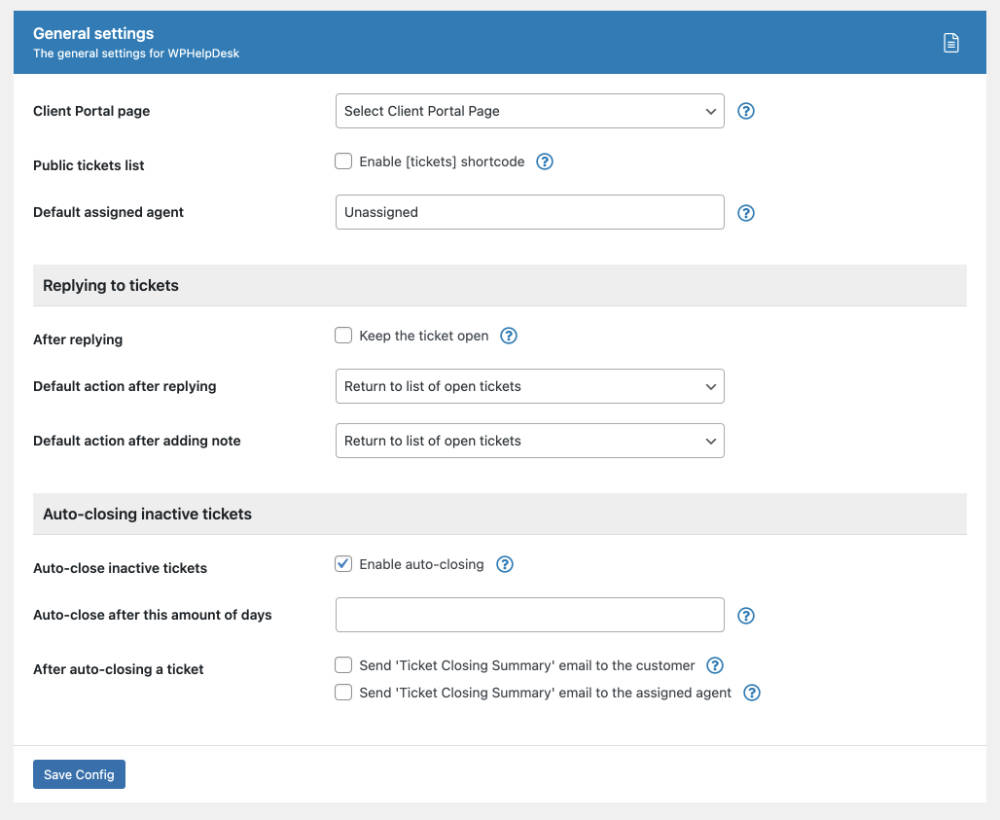
The General settings tab (WP Admin -> WPHelpDesk -> Settings) allows you to configure the following:
- Client Portal page — The page that includes the Client Portal shortcode.
- Public tickets list — You should only enable this if you intend to use WPHelpDesk as a public forum or a knowledge base. Read more here. Please note that this functionality will be replaced by a dedicated plugin and the shortcode will be deprecated soon.
- Default assigned agent — When left to “Unassigned”, new tickets will not be assigned to any agent, otherwise they will be automatically assigned to the selected agent — type a few letters from the agent’s username to receive available users to select.
Regarding replying to tickets, the available options are the following:
- After replying — By default, WPHelpDesk will close the ticket when a reply is sent. Checking this option will stop the automatic closing of tickets until an agent manually closes it.
- Default action after replying — You can select where the agent will be redirected after posting a reply. Note that this option can be overridden in Agent settings or before sending the reply on the ticket itself.
- Default action after adding a note — Same selection as above, but for adding notes instead of replies.
Regarding auto-closing inactive tickets, the available options are the following:
Inactivity is when an agent is the last person to send a message and there hasn’t been a response from the customer for a configurable number of days
- Auto-close inactive tickets — If this option is enabled, active tickets will be periodically checked for inactivity. Any tickets identified as inactive will be automatically closed and an email summary sent to the customer and agent if the option is selected.
- Auto-close after this amount of days — The number of days since the assigned agent’s last message.
- After auto-closing a ticket — You can send a closing summary email notification to the customer and the assigned agent.