The Outgoing Email tab (WP Admin -> WPHelpDesk -> Settings -> Outgoing Email) allows you to configure the settings WPHelpDesk uses to send email notifications, as well as to test the connection to your email provider.
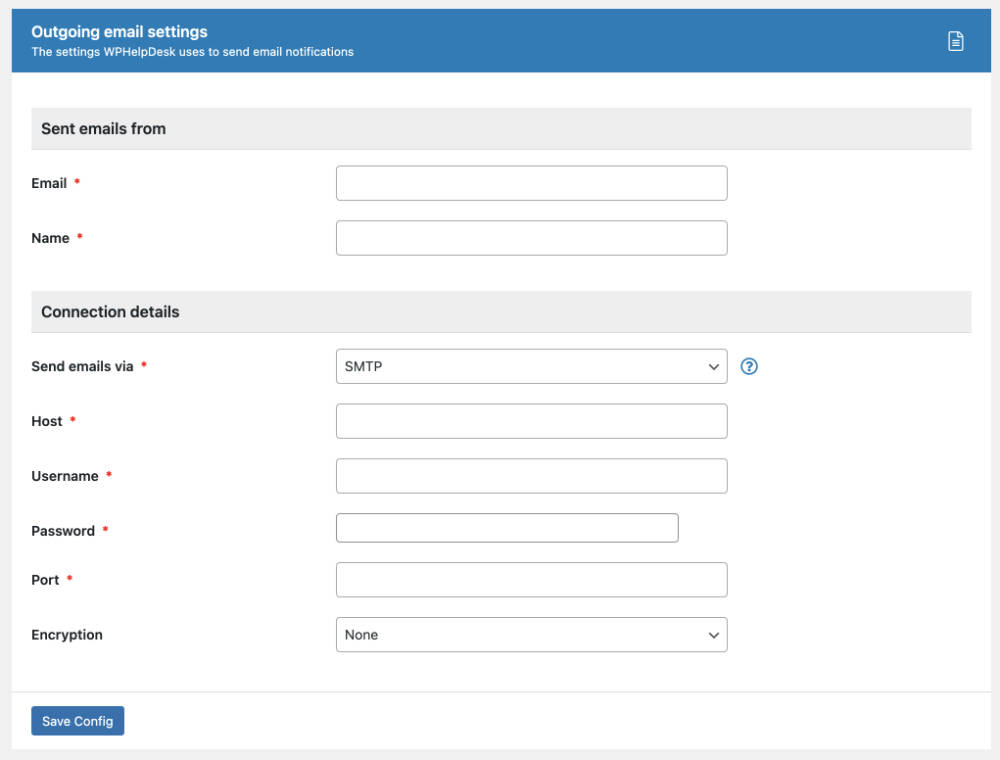
In the Outgoing email settings section, please provide the default email address and name you would like to use to send your email notifications. Note that these can be overridden for individual notifications, assuming that your email provider allows that.
Under connection details, you can select if you wish to send email via the PHP mail function (if your server is configured to allow emails to be sent that way), or via SMTP which is the recommended option. If you choose SMTP, you’ll have to enter extra details to connect to your desired SMTP server. If you don’t know them, please ask your email provider to send them to you.
After you configure your connection details, you can send a test email to any address to check everything is working as expected. Please make sure to save your configuration changes before you attempt to send a test email.