Response templates — also known as canned replies or canned responses — can be used by agents to quickly insert text or media that they frequently used in their messages. They can be configured via the Response Templates tab (WP Admin -> WPHelpDesk -> Settings -> Response Templates).
Creating response templates
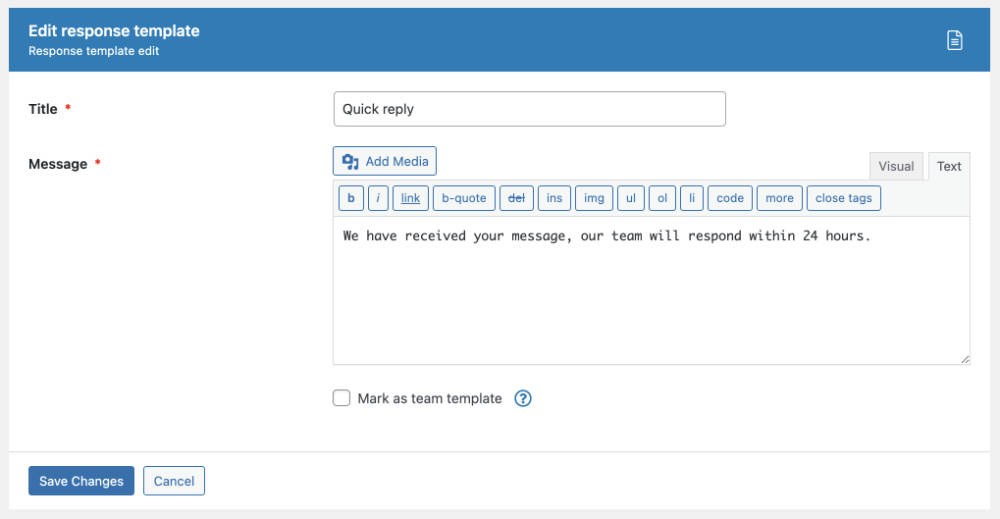
A response template needs a title that will be visible when selecting it and the message which will be eventually added to the agent’s reply. If a template is marked as a team template, then it will be shared among all agents, otherwise, it will be visible only to the agent who created it.
Using response templates
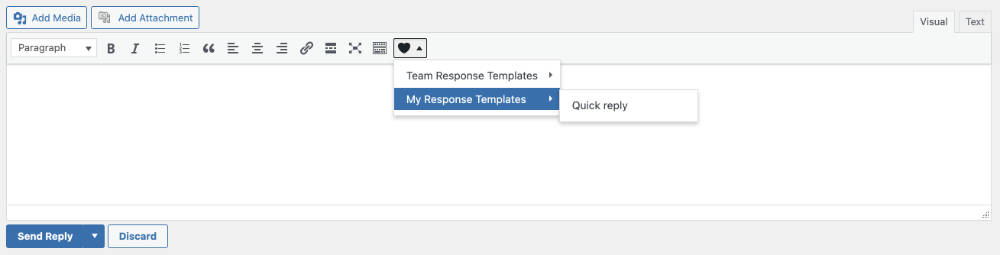
To use a response template while writing a reply, click on the heart icon and select the appropriate template.
Who can use response templates?
All users have access to response templates, with the following restrictions depending on the user role:
Managing Response Templates
- Administrators can create, edit, and delete both personal and team templates.
- Agents can create, edit, and delete personal templates. They cannot create team templates.
Using Response Templates
- Administrators and Agents can use personal and team templates in ticket responses.