The Email Notifications tab (WP Admin -> WPHelpDesk -> Settings -> Email Notifications) contains a list of emails that are automatically sent to customers or agents when certain actions occur, along with configuration related to them. There are two types of email notifications that are sent to customers and three types that are sent to agents.
Please note that all email notifications are enabled by default; they can be disabled by unchecking the relevant option while editing them.
Email notifications sent to the customer
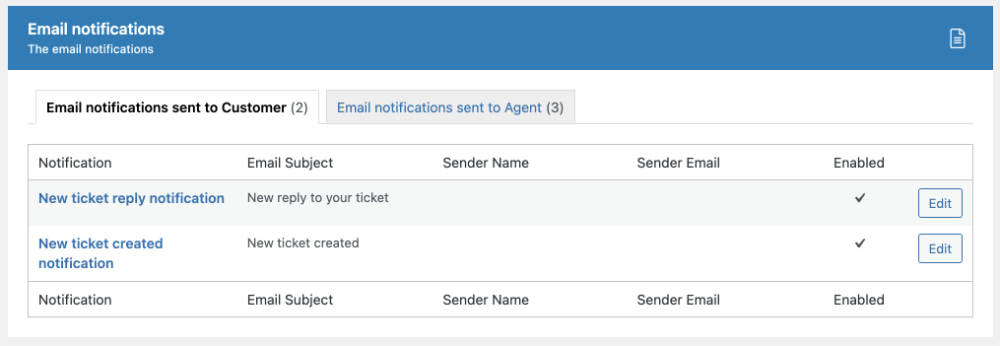
- New ticket reply notification – this is sent when an agent replies to a customer’s ticket.
- New ticket created notification – this is sent when a new ticket is successfully submitted by the user.
Email notifications sent to the agent
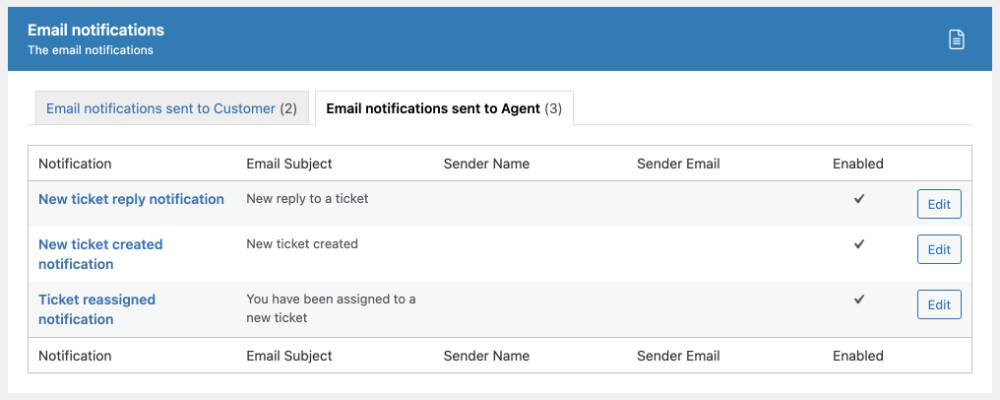
- New ticket reply notification – this is sent to the agent assigned to the ticket when a customer replies to it.
- New ticket created notification – this is sent to the agent who is automatically assigned to a new ticket.
- Ticket reassigned notification – this is sent to the agent who was reassigned to the ticket.
Editing email notifications
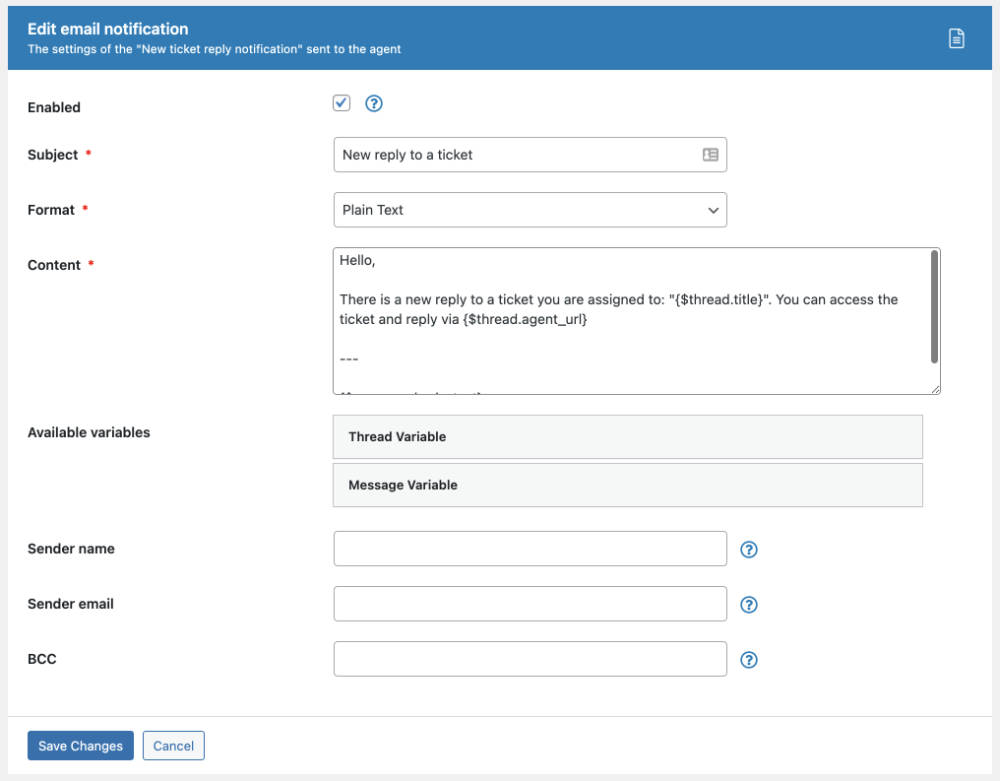
Please note that each email notification is configured independently of the others.
You can edit any notification by clicking the relevant button. When a notification is being edited, the following options are available:
- Enabled – Controls whether the email notification is enabled (when the checkbox is checked) or not.
- Subject – The subject of the email notification.
- Format – The format of the email notification; either Plain Text or HTML.
- Content – The body of the email notification.
- Available variables – A list of variables that can be used in the email body.
- Sender name – The name the email notification will be sent from. If left empty, it will pick up the name configured in the Outgoing Emails configuration.
- Sender Email – The email address the email notification will be sent from. If left empty, it will pick up the email configured in the Outgoing Emails configuration.
- BCC – One or more email addresses (separated by commas) that the email will also be sent to as a hidden copy.